今天不是ns更新能改键了嘛,我玩了这么多年ps4不知道ps4也能改键,就在b站吐槽来着,结果想必大家也猜得到,不过这不是重点,毕竟b站那环境已经习惯了。
我想吐槽的是ps4能改键咋都没听人说过,大家都是默认知道的吗?那为啥还要出个圈叉可换的功能?
我想吐槽的是ps4能改键咋都没听人说过,大家都是默认知道的吗?那为啥还要出个圈叉可换的功能?
评论

ps的改键是整个系统都改键,有的时候很猎奇,比如你玩鬼泣4, 是调查
是调查 是跳,这个按键习惯美日两方玩家都是这样适应的,但是你要是改了的话就会变成
是跳,这个按键习惯美日两方玩家都是这样适应的,但是你要是改了的话就会变成 调查
调查 跳,完全不是那个味了。所以ps那圈叉个互换的意义就是只在系统界面上互换,游戏内部不换,省的产生一些十分蛋疼的操作
跳,完全不是那个味了。所以ps那圈叉个互换的意义就是只在系统界面上互换,游戏内部不换,省的产生一些十分蛋疼的操作
 是调查
是调查 是跳,这个按键习惯美日两方玩家都是这样适应的,但是你要是改了的话就会变成
是跳,这个按键习惯美日两方玩家都是这样适应的,但是你要是改了的话就会变成 调查
调查 跳,完全不是那个味了。所以ps那圈叉个互换的意义就是只在系统界面上互换,游戏内部不换,省的产生一些十分蛋疼的操作
跳,完全不是那个味了。所以ps那圈叉个互换的意义就是只在系统界面上互换,游戏内部不换,省的产生一些十分蛋疼的操作
@akito-sid 不是,我不是指圈叉可换这个功能,是自定义按键映射。现在上班没机子,但是被一大堆b站老哥教训了说ps4有按键映射。搜了下新闻2.5系统版本就更新了?
在这点上索尼贼恶心,我都怀疑搞不好ps5时代要全球变成 取消
取消 确认。因为现在的亚洲版或者日版主机是可以把默认的
确认。因为现在的亚洲版或者日版主机是可以把默认的 取消
取消 确认,给互换的。但是欧美版却没法改,只能是
确认,给互换的。但是欧美版却没法改,只能是 确认。不知道这种差别对待原因是什么,我能想到的唯一理由就是将来的PS都会按欧美的习惯来全部用
确认。不知道这种差别对待原因是什么,我能想到的唯一理由就是将来的PS都会按欧美的习惯来全部用 确认。
确认。
 取消
取消 确认。因为现在的亚洲版或者日版主机是可以把默认的
确认。因为现在的亚洲版或者日版主机是可以把默认的 取消
取消 确认,给互换的。但是欧美版却没法改,只能是
确认,给互换的。但是欧美版却没法改,只能是 确认。不知道这种差别对待原因是什么,我能想到的唯一理由就是将来的PS都会按欧美的习惯来全部用
确认。不知道这种差别对待原因是什么,我能想到的唯一理由就是将来的PS都会按欧美的习惯来全部用 确认。
确认。
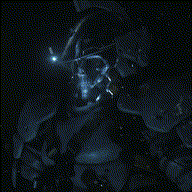
大概14年还是15年系统更新加的功能,在这之前PSV玩PSP游戏也有类似的按键映射功能,如果你是那之后入的PS4,不知道也不算不正常。(编辑:查证是2015年3月2.50更新)
可能是从功能机(手机)时代延续下来的习惯,我拿到新电子设备都会彻底检查一遍所有系统设置选项,如果你有检查过的话,肯定会知道的,这个也不是埋得很深的功能。
@rcminto 可能是市场份额问题吧。习惯 确认的就是亚洲地区,装机量肯定是不如习惯
确认的就是亚洲地区,装机量肯定是不如习惯 确认的欧美地区的。如果你是高层,决定要统一确认键,你会遵从哪一种?索尼不像任天堂,是典型的跨国企业。
确认的欧美地区的。如果你是高层,决定要统一确认键,你会遵从哪一种?索尼不像任天堂,是典型的跨国企业。
可能是从功能机(手机)时代延续下来的习惯,我拿到新电子设备都会彻底检查一遍所有系统设置选项,如果你有检查过的话,肯定会知道的,这个也不是埋得很深的功能。
@rcminto 可能是市场份额问题吧。习惯
 确认的就是亚洲地区,装机量肯定是不如习惯
确认的就是亚洲地区,装机量肯定是不如习惯 确认的欧美地区的。如果你是高层,决定要统一确认键,你会遵从哪一种?索尼不像任天堂,是典型的跨国企业。
确认的欧美地区的。如果你是高层,决定要统一确认键,你会遵从哪一种?索尼不像任天堂,是典型的跨国企业。
@rcminto 因为最早接触的是任天堂,所以已经习惯右功能键确定了,而且索尼当初设计图标的时候应该也是认定 确认
确认 取消,毕竟这俩在日本就是代表对错的意思。可能还是索尼欧美化的锅,挺难受的,图标意义和功能不对应。
取消,毕竟这俩在日本就是代表对错的意思。可能还是索尼欧美化的锅,挺难受的,图标意义和功能不对应。
 确认
确认 取消,毕竟这俩在日本就是代表对错的意思。可能还是索尼欧美化的锅,挺难受的,图标意义和功能不对应。
取消,毕竟这俩在日本就是代表对错的意思。可能还是索尼欧美化的锅,挺难受的,图标意义和功能不对应。
@vita_apple @nathaniel_wu 我15年买的psv,16年的ps4,确实不知道。但是为啥还要专门出个圈叉可换的功能,这俩有啥区别,不是包含关系吗?
我觉得  确认
确认  取消挺好用的,更新
取消挺好用的,更新 
 互换功能后第一时间采用了这个方案,毕竟世界上使用 PC 玩游戏的人更多,各种手柄都采用 Xbox 的逻辑,索尼对港版、日版等机型做功能调整不难理解。
互换功能后第一时间采用了这个方案,毕竟世界上使用 PC 玩游戏的人更多,各种手柄都采用 Xbox 的逻辑,索尼对港版、日版等机型做功能调整不难理解。
对于不喜欢的玩家,大概只用 PlayStation 平台?
 确认
确认  取消挺好用的,更新
取消挺好用的,更新 
 互换功能后第一时间采用了这个方案,毕竟世界上使用 PC 玩游戏的人更多,各种手柄都采用 Xbox 的逻辑,索尼对港版、日版等机型做功能调整不难理解。
互换功能后第一时间采用了这个方案,毕竟世界上使用 PC 玩游戏的人更多,各种手柄都采用 Xbox 的逻辑,索尼对港版、日版等机型做功能调整不难理解。对于不喜欢的玩家,大概只用 PlayStation 平台?
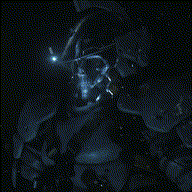
@god_help_sakula 不是包含关系,如果你在按键映射里面换了 和
和 ,就相当于你把手柄上这两个键给物理交换了,比如某个游戏里本来是按
,就相当于你把手柄上这两个键给物理交换了,比如某个游戏里本来是按 跑步,你现在就得按
跑步,你现在就得按 跑步;现在的改成用
跑步;现在的改成用 确认是这两个按键的位置不变,但
确认是这两个按键的位置不变,但 变成了取消,前一个例子里的跑步不受影响,还是按
变成了取消,前一个例子里的跑步不受影响,还是按 。
。
 和
和 ,就相当于你把手柄上这两个键给物理交换了,比如某个游戏里本来是按
,就相当于你把手柄上这两个键给物理交换了,比如某个游戏里本来是按 跑步,你现在就得按
跑步,你现在就得按 跑步;现在的改成用
跑步;现在的改成用 确认是这两个按键的位置不变,但
确认是这两个按键的位置不变,但 变成了取消,前一个例子里的跑步不受影响,还是按
变成了取消,前一个例子里的跑步不受影响,还是按 。
。

@god_help_sakula 因为老美和欧洲的机子是X确定O取消,亚日相反,游戏大部分也一样,所以如果买了玩家买了与自己习惯不一样的机子或游戏时,这个功能就可以起到作用了……
@god_help_sakula 不只是圈叉互换 我记得这个功能是什么键位都可以换来着 但是是全局都换掉 不太好用 不过可以用快速菜单来调节 可以专门玩哪款游戏的时候调 我倒是没这个需求 从没用过 我本身也习惯了欧美游戏X确定 日本游戏圈确定
不过电子产品这种东西 本身就会有很多乱七八糟的功能 我敢说90%的人手机里都有各种稀奇古怪的功能都没玩透
不过电子产品这种东西 本身就会有很多乱七八糟的功能 我敢说90%的人手机里都有各种稀奇古怪的功能都没玩透
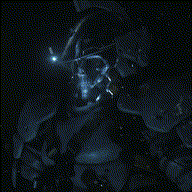
@god_help_sakula 欧美打叉是表示确认,但只限于填表格的那种选项方框,跟中国的打对勾不完全等价,学校里改卷子是不会用打叉的,对的不做标记,错的一般划掉
@rcminto 不会吧,欧版和美版PS4没有按键映射功能?

现在很多亚洲游戏在美版机器上玩贼难受,一部分用 确定,一部分用
确定,一部分用 。
。
比如伊苏9就是按 调查、对话,却要用按
调查、对话,却要用按 来选择选项。好在这个游戏能改键,不能改键的游戏就没法玩。
来选择选项。好在这个游戏能改键,不能改键的游戏就没法玩。
这是因为亚洲游戏有的按键强制用 ,有的按键使用系统默认导致的。
,有的按键使用系统默认导致的。
前几年亚洲游戏还没有的,从前两年如龙开始吧,目前越来越多。最近只有P5R中文版是真正的稳 确认了。
确认了。
亚版机器有切换成欧美版机器的功能(和按键映射是两个东西),反之美版机器没有,坑爹得要死。这方面XBOX和NS全球统一,体验都要好得多。
 确定,一部分用
确定,一部分用 。
。比如伊苏9就是按
 调查、对话,却要用按
调查、对话,却要用按 来选择选项。好在这个游戏能改键,不能改键的游戏就没法玩。
来选择选项。好在这个游戏能改键,不能改键的游戏就没法玩。这是因为亚洲游戏有的按键强制用
 ,有的按键使用系统默认导致的。
,有的按键使用系统默认导致的。前几年亚洲游戏还没有的,从前两年如龙开始吧,目前越来越多。最近只有P5R中文版是真正的稳
 确认了。
确认了。亚版机器有切换成欧美版机器的功能(和按键映射是两个东西),反之美版机器没有,坑爹得要死。这方面XBOX和NS全球统一,体验都要好得多。
@conanedogawa4869 好吧,我好像就因为刷白金方便改过一次映射,都不知道还有两个不同的功能。

@hnymou 我现在用官方的那个背键代替L3
@m101325_ 任天堂不也是A确认,B取消么。A在圈位置,B在X位置。玩PC的人多,很多是键鼠。
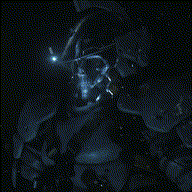
@hnymou  跑步不是挺好,FPS游戏键位的best practice,所有移动控制都集成在左摇杆上。再说这也不是PS4发明的。
跑步不是挺好,FPS游戏键位的best practice,所有移动控制都集成在左摇杆上。再说这也不是PS4发明的。
 跑步不是挺好,FPS游戏键位的best practice,所有移动控制都集成在左摇杆上。再说这也不是PS4发明的。
跑步不是挺好,FPS游戏键位的best practice,所有移动控制都集成在左摇杆上。再说这也不是PS4发明的。
@conanedogawa4869 @nathaniel_wu 漂移到是不会,但是PS4手柄比PS3确实L3难受多了
@wubs12345 确实是不知道那种触摸什么手感了
我今年才发现现在连隔壁任天堂都有L3R3这种
@wubs12345 确实是不知道那种触摸什么手感了
我今年才发现现在连隔壁任天堂都有L3R3这种
@chenji802 另一只手用来做什么(´・ω・`)?
@shashka_ocelot 只是手酸想交换两只手轮流玩而已不要想太多

@m101325_ PC大部分玩家是用键鼠的,用手柄的玩家和主机比也就一个零头(模拟器的话都可以自由设定按钮),而且亚洲玩家早就习惯圈确定了,难道因为现在欧美玩家是主流了,非主流的玩家就应该牺牲了?
@jx1980_0gai 逻辑没那么绕吧
我并没管 PC 玩家键鼠比例有多高,只看买手柄时的情况:绝大部分手柄采用 Xbox 方案,包括游戏界面也显示 Xbox 按键字符(尤其是老游戏)。
那么,作为索尼,如果这部分玩家想要使用 PlayStation,我何必给操作增设门槛呢?何必添堵呢?于是,港、日等机型增设
 互换功能,让亚洲玩家自己选就好了。
互换功能,让亚洲玩家自己选就好了。
至于 ⇔确定 这种方案,我并不知道哪里有数据能表明“亚洲玩家早就习惯圈确定了”
⇔确定 这种方案,我并不知道哪里有数据能表明“亚洲玩家早就习惯圈确定了”

我并没管 PC 玩家键鼠比例有多高,只看买手柄时的情况:绝大部分手柄采用 Xbox 方案,包括游戏界面也显示 Xbox 按键字符(尤其是老游戏)。
那么,作为索尼,如果这部分玩家想要使用 PlayStation,我何必给操作增设门槛呢?何必添堵呢?于是,港、日等机型增设

 互换功能,让亚洲玩家自己选就好了。
互换功能,让亚洲玩家自己选就好了。至于
 ⇔确定 这种方案,我并不知道哪里有数据能表明“亚洲玩家早就习惯圈确定了”
⇔确定 这种方案,我并不知道哪里有数据能表明“亚洲玩家早就习惯圈确定了”
@lucherchu 我几乎不碰日式游戏,这部分不清楚
@lucherchu 前两个月玩steam版sd高达,进游戏,默认o键的位置是确认。然后我每次退出游戏后,自己脑子里还是觉得x键是退出(返回)......然后再次打开游戏

@lucherchu 不全是吧,国内来讲确认或正确还有一个更广泛应用的打勾,你如果注意过动画和漫画里出现的试卷,会发现虽然日本试卷批改也都是圈和勾,但实际用法和国内完全相反
另外国内有些地方的申请表之类的纸质填写材料,有选项的地方给了一个黑色正方形框,但是如果你在上面打勾的话会被退回要求改成打叉
另外国内有些地方的申请表之类的纸质填写材料,有选项的地方给了一个黑色正方形框,但是如果你在上面打勾的话会被退回要求改成打叉
@m101325_ 這是從ps1開始的習慣,亞洲版機都是圈確定,都二十年的事了
@imokyo 我们改卷用勾叉,日本用圈叉,没有相反吧,虽然有错位置可能会用圈圈出来。然后还有就是美的叉代表选中,跟前面的也没关系。

爬了一下楼发现好像没人喜欢x确认,我倒是觉得x确认更顺手,和xbox的a确认也是对应的
感觉右手拇指放在x上是最自然的,可能因为我一直玩美版机器然后游戏也主要玩美版已经习惯了。。。
不过我倒是有一台港版的PS4所以当时出了x确认功能我还挺高兴的
感觉右手拇指放在x上是最自然的,可能因为我一直玩美版机器然后游戏也主要玩美版已经习惯了。。。
不过我倒是有一台港版的PS4所以当时出了x确认功能我还挺高兴的
@folm_j 别,ns和xbox就很容易搞混,ps我从来没有搞混过
@rcminto 从索尼变成美国公司来看很有可能
@god_help_sakula O确认没问题,放最下面的位置就行了,右面放x
@wubs12345 任天堂一直是a确定,b取消,只不过a放右边,b放下面,xbox,也是a确定,只是a放下边了,这俩全球统一就好,索尼不知道怎么想的,自己内部就统一不起来
@hnymou xbox也有吧,ns摇杆可以按下吗?不知道怎么跑
@conanedogawa4869 另外,不知道这个ox互换是不是提示文字也会自动换的,要不然提示你按o确定,实际上却要用x确定?
@yancc_slimemk2 所以说,索尼把O放下面的位置就没有这么多屁事了
@hnymou joycon也有?
@victordou_ 是的,只要全球统一,哪个确认问题不大
@jx1980_0gai 你是说习惯了O这个符号,还是他所在的位置?把O放最下面就行了
@lucherchu 这@supermeng1984 这都是跟任天堂学的,任天堂是右侧确定,下面返回,索尼觉得O代表确定,又想和任天堂位置一样,所以才把O放到了右边,然而微软xbox是下边确定,索尼这种摇摆不定的又想拉拢欧美人,搞了个和亚洲版不一样的确定取消方式,实际上索尼要么就完全按任天堂来,要么就跟xbox完全一致,这样自己内部还不统一体验很不好的,人家任天堂也没有搞欧美版的机器下面确定
美版主机用了3年了,可以很负责任的说X确认比O确认顺手,因为手柄的握姿,确认的时候按X的话使用手指中心按压,而不是用右侧按压O,很舒服,很懒。
现在越来越多的新游戏都是跟着系统走,挺好的。进游戏强制锁定O确认也没事,只要不像伊苏这种智障设定一样 一会判定系统默认一会强制O就没问题
现在越来越多的新游戏都是跟着系统走,挺好的。进游戏强制锁定O确认也没事,只要不像伊苏这种智障设定一样 一会判定系统默认一会强制O就没问题

@nikezhang 如果你说的是系统里的那个港版独占x确定,明确的答案就是并不会,菜单就不必说了,肯定是改了的,游戏分两种情况
1、早期开发套件编译出来的游戏,o确定还是o确定是不会变的,提示按o也要按o
2、某固件版本更新后配套开发套件编译出来的游戏,会随着主机版本自动适配,如果系统菜单里设o确定,那么游戏菜单也会o确定,反之亦然,按键提示会自动跟随你的设定更改,当然不一定所有新发售游戏都遵守这个规律
综上,以这种方式更改ox确定互换,并不会出现你说的情况,提示按什么就按什么即可,但辅助功能里的那个映射不可以,ox互换就是物理的变更键位,提示o必须要按x
1、早期开发套件编译出来的游戏,o确定还是o确定是不会变的,提示按o也要按o
2、某固件版本更新后配套开发套件编译出来的游戏,会随着主机版本自动适配,如果系统菜单里设o确定,那么游戏菜单也会o确定,反之亦然,按键提示会自动跟随你的设定更改,当然不一定所有新发售游戏都遵守这个规律
综上,以这种方式更改ox确定互换,并不会出现你说的情况,提示按什么就按什么即可,但辅助功能里的那个映射不可以,ox互换就是物理的变更键位,提示o必须要按x

@kihanx18 个人感觉没有讨论意义啦.就比如有人喜欢吃榴莲,有人不爱吃一样...
为何sony的ps这样区分其实看一下大部分介绍ps的历史视频都或多或少有介绍.
除非sony统一化,否则这将继续延续下去的

为何sony的ps这样区分其实看一下大部分介绍ps的历史视频都或多或少有介绍.
除非sony统一化,否则这将继续延续下去的

@nikezhang 可是Xbox没加入主机大战的PS1时代,PS美版机就是X确定了,和Xbox没啥关系

@zhangce1993 的确是机型原因,很多人是ps1时代开始玩日版机的,游戏也是jrpg为主,这二三十年就习惯了。不过作为玩家各种游戏和机型接触多了,切换操作方式也习以为常。就好像甜咸粽子,我都喜欢,但是豆腐脑必须是咸的这种感觉一样

@jx1980_0gai 我的习惯没固定啊,索尼,微软任天堂三家手柄按键无缝切换
回复不能







 不知道不是很正常,又不是所有人每天的生活就只有游戏和网络的
不知道不是很正常,又不是所有人每天的生活就只有游戏和网络的



 不过也因此X O确认能无缝切换了...
不过也因此X O确认能无缝切换了...














 和摇杆之外
和摇杆之外





 x确定真的很反人类,前几天玩回黑魂,那感觉真的难受
x确定真的很反人类,前几天玩回黑魂,那感觉真的难受
