各位是如何适应xbox和ns的键位的。在玩ns之前没有接触过任系主机,小时候玩过gba但印象不深,这么多年脑海里对xbox手柄的键位已经形成机械记忆了。但自从两年前买了ns之后,由于ns的xyab四个键和xbox是正好相反的,所以我现在从来不玩那种qte很多的游戏,但现在好多游戏都有qte设定,最近生化4就玩的我直恼火,异度之刃2之前玩的时候放大招也有qte,我就没按对过,现在steam游戏我还是连的xbox精英手柄,将来越来越多的游戏都会面对这种问题,所以问问大家是怎么适应的
评论

XBOX和NS手柄按键相反真的非常反人类,已经玩了10年也没能完全适应,尤其是刚放下一款手柄拿起另一款时,99%会按错。目前我的做法是尽量不用XBOX手柄,PC上用PS4手柄,现在PC游戏有不少已经开启自适应,接PS4手柄能按


 来显示了,这样能舒服不少。
来显示了,这样能舒服不少。



 来显示了,这样能舒服不少。
来显示了,这样能舒服不少。
@nierqing 确实,我也觉得xbox扳机键不好记,R1和R2这么简洁明了的不知道为什么非得搞RB和RT,刚开始用xbox手柄那段时间经常玩新游戏还得时不时看一下手柄。后来知道了B是按钮的意思,T是扳机的意思才适应些,但还是觉得比R1R2记起来麻烦

@ikarusfly 要是按键一样xbox得掏版权费了
@nierqing 之前我一直以为rb是right bottom,rt是right top的意思

@nierqing RT的T是trigger,就是扳机的意思,这么就好记了
@nikezhang +1,也是理解成rb是right bottom,rt是right top。当年在电脑上玩实况足球还是生化危机,按键都是按xbox手柄标注的,初见着实懵逼

话要说回来,也是任天堂自己作。当然作有作的好,诞生了许多奇奇怪怪的有趣手柄,但也埋下了隐患。
任天堂64只有AB,诞生于2001年的NGC手柄是abxy,但是是奇怪不对称的设计
然后wii是个遥控器
98年的世嘉DC是abxy,类街机土星手柄删去zc保留下abxy,字母顺序从左往右。作为世嘉的“精神续作”,初代xbox手柄沿用了末代的DC的手柄的abxy布局。
wiiu手柄不再骚气,按键回归了大众化的设计,但abxy顺序故意反着来。因为怕侵权xbox的手柄?不了解。毕竟xbox手柄上也有任天堂开创的摇杆设计。
任天堂64只有AB,诞生于2001年的NGC手柄是abxy,但是是奇怪不对称的设计
然后wii是个遥控器
98年的世嘉DC是abxy,类街机土星手柄删去zc保留下abxy,字母顺序从左往右。作为世嘉的“精神续作”,初代xbox手柄沿用了末代的DC的手柄的abxy布局。
wiiu手柄不再骚气,按键回归了大众化的设计,但abxy顺序故意反着来。因为怕侵权xbox的手柄?不了解。毕竟xbox手柄上也有任天堂开创的摇杆设计。
说XBOX按键比sonyR1R2不好记的,只能说是在非英语环境下是这样,然而在多数环境下LT LB RT RB,更加直观。
LT=Left Trigger,左扳机,RT=Right Trigger,右扳机,而LB中的B,是Button的缩写,意为“按钮”LB就是左按钮,RB是右按钮,这不是更直观么。
然后AB键,刚好就是对应欧版机器的X确定,O取消,感觉没什么需要记的地方。
然后还有可能是因为我都是连续打一个游戏,短时间适应下就能记住了,没有来回切换的情况,如果经常来回切换,可能会有发生按错的情况。
LT=Left Trigger,左扳机,RT=Right Trigger,右扳机,而LB中的B,是Button的缩写,意为“按钮”LB就是左按钮,RB是右按钮,这不是更直观么。
然后AB键,刚好就是对应欧版机器的X确定,O取消,感觉没什么需要记的地方。

然后还有可能是因为我都是连续打一个游戏,短时间适应下就能记住了,没有来回切换的情况,如果经常来回切换,可能会有发生按错的情况。
在PS4、NS、xbox手柄直接来回切换,我都是记: 游戏-位置 这样的关联,没有去记这是哪个按键
就PS这边举个简单的例子,2款游戏,1款 确认,1款
确认,1款 确认,第一次玩的时候需要确认一下哪个键是干嘛的,几分钟就能上手,之后哪怕这2个确认键相反的游戏来回切换玩,也不会弄错,打开这个游戏就能想起怎么按
确认,第一次玩的时候需要确认一下哪个键是干嘛的,几分钟就能上手,之后哪怕这2个确认键相反的游戏来回切换玩,也不会弄错,打开这个游戏就能想起怎么按
像我最近在 PS4-仁王2,NS-动森/D3/新游戏试玩/逆转裁判,这几个游戏直接来回切换玩,这个玩一会累了换一个玩,都没搞混过,也不需要刻意去记
不过,我这样有个缺陷,一旦游戏出现QTE,我完全反应不过来哪个图标是在哪个位置,就玩得最多的PS这边,弹出个 让我按QTE,我都能楞一会去想
让我按QTE,我都能楞一会去想 是在哪里
是在哪里 ,然后这个
,然后这个 按对了,他再弹出一次
按对了,他再弹出一次 ,我还得再想一次
,我还得再想一次
就PS这边举个简单的例子,2款游戏,1款
 确认,1款
确认,1款 确认,第一次玩的时候需要确认一下哪个键是干嘛的,几分钟就能上手,之后哪怕这2个确认键相反的游戏来回切换玩,也不会弄错,打开这个游戏就能想起怎么按
确认,第一次玩的时候需要确认一下哪个键是干嘛的,几分钟就能上手,之后哪怕这2个确认键相反的游戏来回切换玩,也不会弄错,打开这个游戏就能想起怎么按像我最近在 PS4-仁王2,NS-动森/D3/新游戏试玩/逆转裁判,这几个游戏直接来回切换玩,这个玩一会累了换一个玩,都没搞混过,也不需要刻意去记
不过,我这样有个缺陷,一旦游戏出现QTE,我完全反应不过来哪个图标是在哪个位置,就玩得最多的PS这边,弹出个
 让我按QTE,我都能楞一会去想
让我按QTE,我都能楞一会去想 是在哪里
是在哪里 ,然后这个
,然后这个 按对了,他再弹出一次
按对了,他再弹出一次 ,我还得再想一次
,我还得再想一次
@hnymou 微软搞你太年轻了。这配置dc就是这样。
@dw--shadow wiiu最骚还是又摇杆在上面,他那个肩键又远,手自然上移到舒服位置刚好大拇指在摇杆上,一激动经常找不到abxy

@nikezhang 现在任系AB键的位置是从FC就确定的吧,那时候还没微软什么事,至于XBOX的ABXY按键位置是学的世嘉,好像还真没什么版权问题。
@akiha-toyama 原来sega才是幕后黑手哈哈
那会游戏手柄确实很乱,后来被统一成三家了
那会游戏手柄确实很乱,后来被统一成三家了

@a3840119 3ds初音都调成箭头显示就好多了
@wushuo25 战神3的qte还会显示方位,我是用方位识别的
@lewesru 虽然习惯的是日版PS按键,不过NS的X在上跟你一样想法,主机内也是X关闭游戏,正好对应上
@hnymou 其实用多了还是x和p的顺手,任系正好是p的确定位置,但是又是x的键位标识,习惯了他们两家的就会用起来觉得混乱。。导致我在ns上贴了个圈叉方尖 然后才习惯
然后才习惯
 然后才习惯
然后才习惯
@akiha-toyama 任天堂主要做工用料不太好,不过我只玩过GBA和NDS和WII和NS
可惜没摸过当年NGC那个,反正用什么平台玩什么游戏都要去适应,没办法指望每个厂商都懂得优化手柄操作
可惜没摸过当年NGC那个,反正用什么平台玩什么游戏都要去适应,没办法指望每个厂商都懂得优化手柄操作
这个问题我太有发言权了,家里有PS4和NS,也有xboxone手柄
首先,在对应主机上的手柄自然是有对应的按键教程,我是会认真看新游戏初期的教程的,还有在游戏的按键提示里,NS的按键就是简单的ABXY,但xbox的按键是带颜色的,不难区分。
首先,在对应主机上的手柄自然是有对应的按键教程,我是会认真看新游戏初期的教程的,还有在游戏的按键提示里,NS的按键就是简单的ABXY,但xbox的按键是带颜色的,不难区分。
@dw--shadow sfc手柄
@yancc_slimemk2 失策了。看见n64只有ab,以为fc到sfc没怎么改过手柄。那n64的xy消失了?还是变成扳机了?
一般的游戏多玩玩就适应了,最怕是要求按键速度的QTE。记得是北斗神拳的那部游戏boss战时有连续7个键的QTE,ps3版轻松完成,xbox360版根本就反应不过来。。。后来专注玩ps系列,除了独占以外,手柄按键不适应是很重要的原因。
回复不能
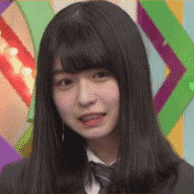




 不玩就不用适应了
不玩就不用适应了


 看到这个问题我就恩??????
看到这个问题我就恩??????


 看着屏幕提示按RB或者是RT,就在想这是要按R1还是R2
看着屏幕提示按RB或者是RT,就在想这是要按R1还是R2






 我是这么记的…平时习惯xbox和美版ds手柄
我是这么记的…平时习惯xbox和美版ds手柄

 适应不了,所以不去适应,QTE没办法,听天由命吧,看我是脑子和肌肉谁动的快了
适应不了,所以不去适应,QTE没办法,听天由命吧,看我是脑子和肌肉谁动的快了
 xy玩忍龙的都知道 b和t就是bumper和trigger看下就知道是啥了
xy玩忍龙的都知道 b和t就是bumper和trigger看下就知道是啥了


