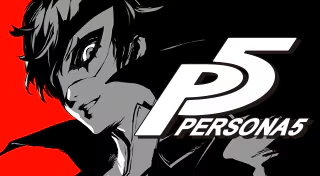今天买了p5的ost之后,在导出MP3的时候报错,CE-34878-0,求问怎么破
系统已经更新到最新(4.55那个 会不会反而因为更新系统所以出错了呢)程序当然也是最新的 也试过删了重下 但还是不行
题主悬赏了10铜
|
问题正被解决中
《女神异闻录5》女神异闻录20周年OST出现CE-34878-0
回答
-
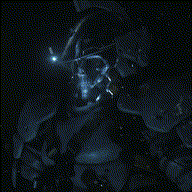
CE-34878-0 Error Code:
An error has occurred with an application or system software
Suggestion 1: Close the application, install the latest system software and game update, and restart the system.
Suggestion 2: If a PS Camera is connected to the system, remove it and reboot the system, then go to [Settings] > [User] > [Login Settings] and turn [Enable Face Recognition] off.
Suggestion 3: If you have upgraded the Hard Disk Drive (HDD) in your console, please re-install the original HDD.
Suggestion 4: If the error occurs again, back up your saved data, and then go to [Settings] > [Initialization] and choose [Initialize PS4].
Suggestion 5: If the error continues and occurs with every application, or as soon as the application starts, please contact PlayStation Support.
1. 关闭程序,安装系统更新,重启。
2. 如果连接了PS Camera,移除之后重启,并关掉人脸识别。
3. 如果最近换过硬盘,把原硬盘换上。
4. 做好备份,初始化PS4。
5. 如果每个程序都出现这种情况,请联系客服。-
clp_desu @nathaniel_wu 我只有这一个程序有问题 而且西塘刚刚更新过啊
-
-
 貌似我也是这个问题,不过重启了一次机器就好了
貌似我也是这个问题,不过重启了一次机器就好了
发表评论,请先 登录