
【前提】
已安装Chrome浏览器
已有百度网盘账号
【下载】
直接通过网盘下载。
网盘地址:https://pan.baidu.com/s/1dLyim8KVCuoTg_acJSgbAQ
提取码:7e32
P.S.
如果没有网盘账号的话,也可以留下邮箱,我发给你;
如果不愿意留下个人信息,加我PSN好友私信说也行。
【安装】
1: 打开Chrome浏览器,在地址栏输入“chrome://extensions/”,或者点击右上角菜单进入“自定义及控制Google Chrome-扩展程序-管理扩展程序”。

2: 开启“开发者模式”。
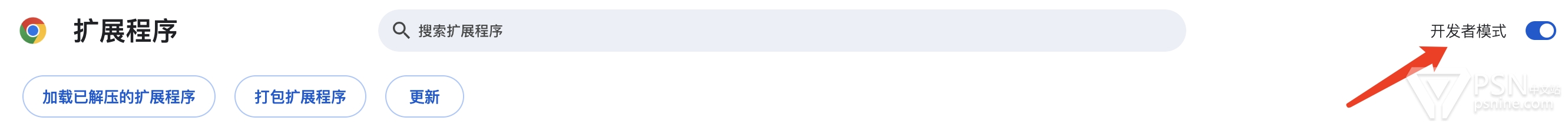
3: 直接将下载的.crx文件拖拽到浏览器中,点击“添加扩展程序”即可。

很多朋友问这个插件有什么用,这里附上商店中的概述:
Psnine Plus

P9助手


另附安装“P9助手”后,菜单设置长什么样:















 ipad直接油猴官网整了一个,直接起飞
ipad直接油猴官网整了一个,直接起飞