

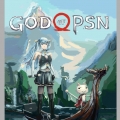

 很好,dlc已经上架了3个了400港币
很好,dlc已经上架了3个了400港币 
 摇杆控制很难受,带加速度的,老是不能移到想点的位置。感觉游戏也有点卡,每次切换选项,都有很突兀的停顿。体验不好,先打个8分。
摇杆控制很难受,带加速度的,老是不能移到想点的位置。感觉游戏也有点卡,每次切换选项,都有很突兀的停顿。体验不好,先打个8分。 








 总之玩的一头雾水
总之玩的一头雾水 

 DLC不齐全 主机版控制别扭 没有PC上那些mod
DLC不齐全 主机版控制别扭 没有PC上那些mod 




 这游戏创意是有的,就是太卡了,人数超过5个几乎没法执行命令了,点一下卡一下,勉强给个6分。
这游戏创意是有的,就是太卡了,人数超过5个几乎没法执行命令了,点一下卡一下,勉强给个6分。 